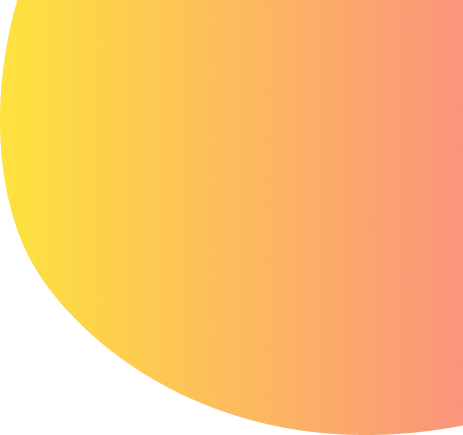Why should you install FontViz?
Because font validation is arguably the most boring and time-consuming part of your design process. Automating this repetitive process will save you and your team plenty of time, and shorten design and review cycles.
Simplified search bar
The plugin features a search bar that allows you to identify specific fonts based on text, layers, or even attributes.
Filter for your fonts
FontViz lets you view all fonts on your Figma file based on the attributes you select (font family, size, weight, style, and height).
Highlight fonts with a click
FontViz highlights font that you’ve selected, so you don’t lose what you’re looking for in a sea of text.
Support for custom fonts
FontViz also validates custom fonts that you’ve installed for your Figma file, which is an industry-first feature.
Inspect a layer or the canvas
For instances when your Figma file has plenty of layers, FontViz allows you to inspect one or several layers, or even the entire canvas.
Regular updates
FontViz is our passion project, and we’re constantly looking for feedback on improving. You can expect regular updates based on what our users want.
Forever FREE, no sign-ups
We built FontViz to make the lives of design, development, and QA teams easier. That’s why FontViz is going to be free forever - no strings attached.
How can FontViz help in your day-to-day?
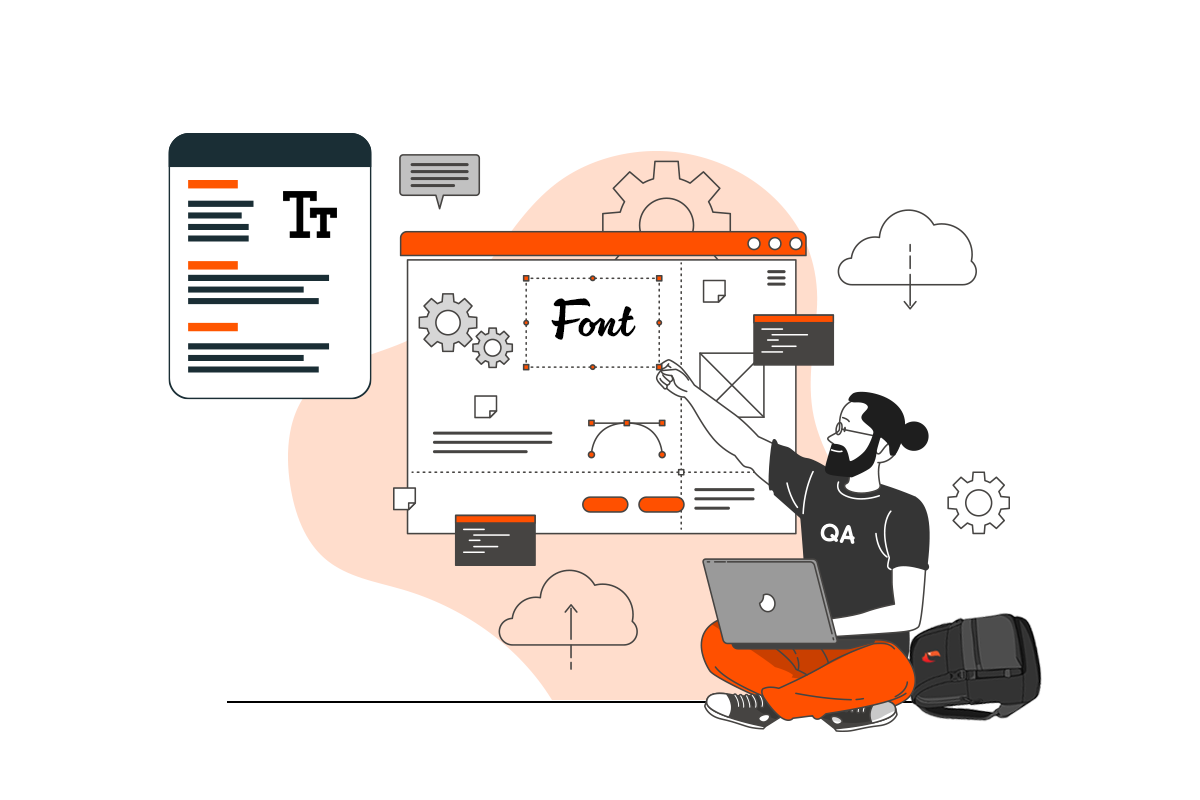


Streamline Font Validation for Efficient QA Workflows
Streamline font validation processes with FontViz, a game-changer for QA teams. Effortlessly inspect and validate font sizes and families across your Figma files with one-click functionality and intelligent text highlighting.
Elevate Your Typography Vision with Pixel-Perfect Precision
Bring your typography vision to life with pixel-perfect precision using FontViz. This powerful tool empowers designers to meticulously fine-tune every aspect of their typography, from character widths to line heights and kerning values.
Search for fonts and attributes with ease
Have a design file that’s loaded with different font family/size combinations? Don’t worry - with the FontViz search bar, you can find a specific font based on the text or font attribute, ensuring you don’t spend hours manually searching through your file.
Automate Font Validation on Figma
Get Figma PluginReady to save countless hours in your design process? Download the FontViz plugin for Figma today. Oh, did we mention that it’s absolutely free to use?